Quick Receipt Function
This function, which is available on the ProSKU App is a simpler receipt and putaway process for users who manually select locations for received goods (i.e. not auto-putaway).
It is ideally designed for situations where multiple operatives may unload a vehicle at the same time, potentially creating individual receipts, and allows product to be received and put away in a short process with minimum device interaction.
It can be used In conjunction with the ‘Advice Note’ functionality if needed. This allows the receipts you have created to be compared against expected quantities.
Advice Notes are similar to Pre-receipts and can be received in the same way, but there is a key difference. A pre-receipt is converted to a receipt when goods arrive, and represents the expected contents of that receipt. This is a one-to-one relationship, so the discrepancy report will compare one directly against the other.
However, an Advice Note can relate to any number of receipts, and the user can decide which receipts these are in order to generate the discrepancy report.
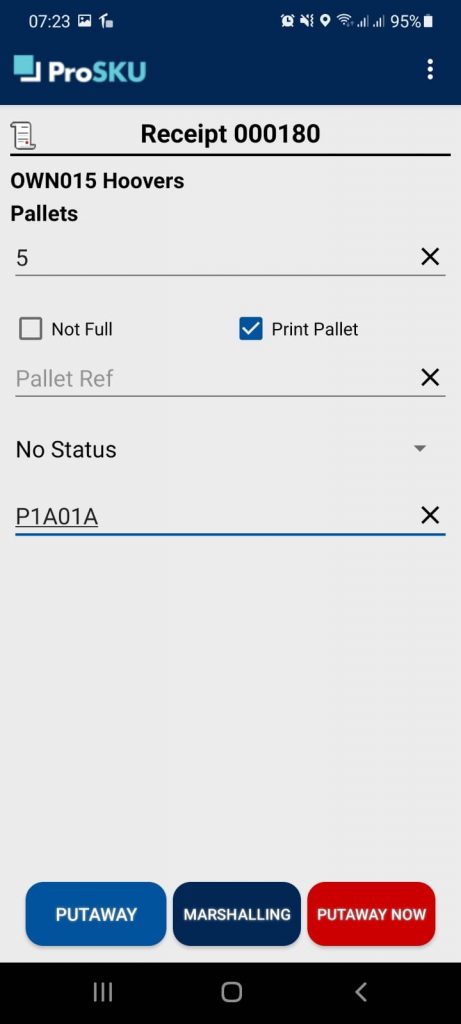
Pallet Build Function
This function is also available on the ProSKU App and allows pallets to be assembled during the receipt process, prior to putaway. It is designed for a situation where you receive loose product which needs to be palletised, for example when unloading a shipping container.
Once you begin a receipt, a ‘new build’ pallet can be created. This needs a unique reference so you can either enter one, or leave the system to assign a sequential pallet number automatically.
Product can then be scanned as you add it to the pallet, with the count increasing each time a scan (of case, etc.) is made. When all cases have been scanned, or when the desired pallet/case quantity is reached, the pallet is complete.
There is also a ‘multiplier’ feature which can be used in certain situations. This is where the container you scan is not the secondary (i.e. picking) unit of measure, but its contents are. For example it could be a case containing several single items or sales units.
The feature allows you to enter a ‘multiplier’ number against the scanned quantity to calculate the true stored quantity on the pallet. For example: a pallet is created where 30 cases are scanned, each containing 10 items. Adding ‘10’ into the multiplier field multiplies the scanned quantity by 10, to create a total stored quantity of 300.
When creating pallets with this feature you don’t have to perform a putaway process each time you complete a pallet, although you can use this option if required.
The system allows you to complete one pallet then commence building a new pallet, and this process can be repeated as often as needed. Once all pallets are completed the receipt can be closed and the pallets ready for putaway will be listed under the schedules option.
If you would like further information about these features please contact us at support@prosku.com
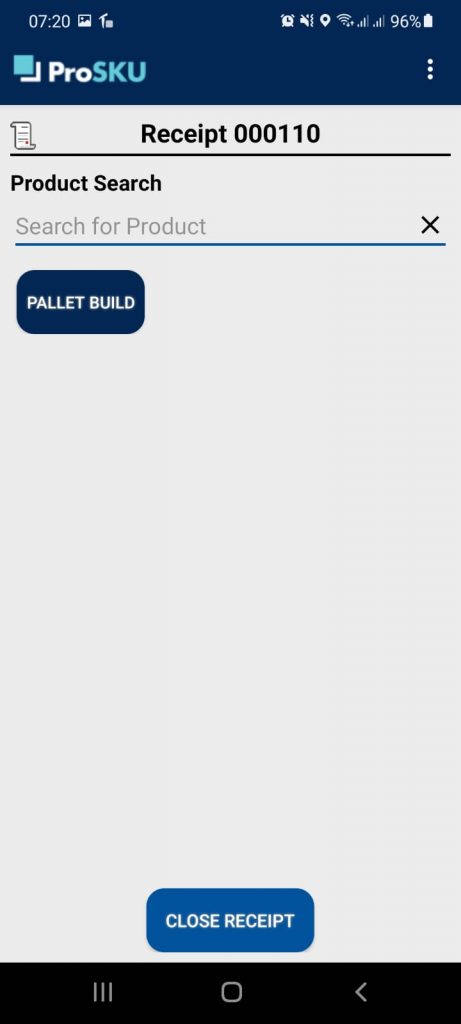
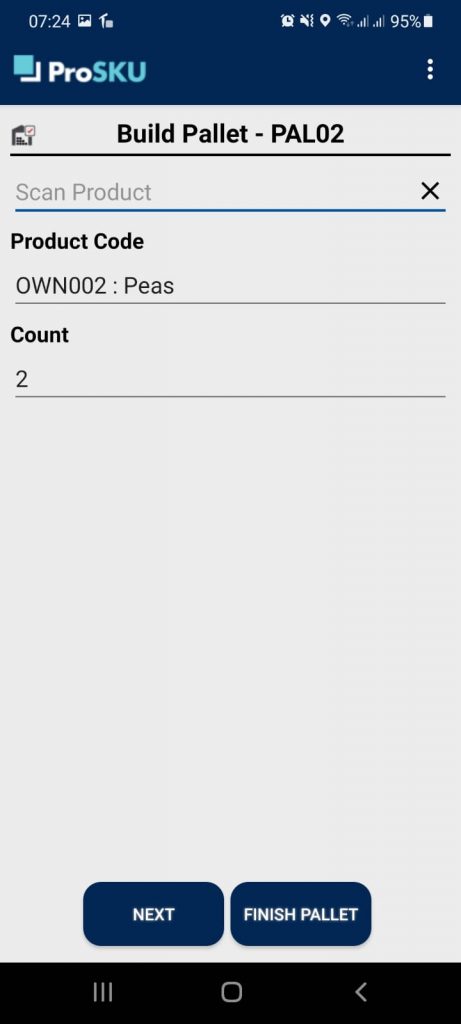
Move to PrintNode
As some of our customers are already aware, at the end of the last year we changed our printing solution from Google Cloud Print to a service called PrintNode.
Some time ago we had intended to use PrintNode, but the Google service, which was free and (so we thought) always likely to be available seemed a better bet. So when Google said they intended to terminate the service it came as a surprise, and probably an inconvenience to many.
Despite having to make a modest charge for using PrintNode, we believe that in the long run it will prove to be a better solution. There are features available in it which we hope to take advantage of in the future. These include the means to have greater control over the way printers and print permissions are managed, as well as features such as failed print alerts and reprint options.
We hope to tell you more about these in the future.






